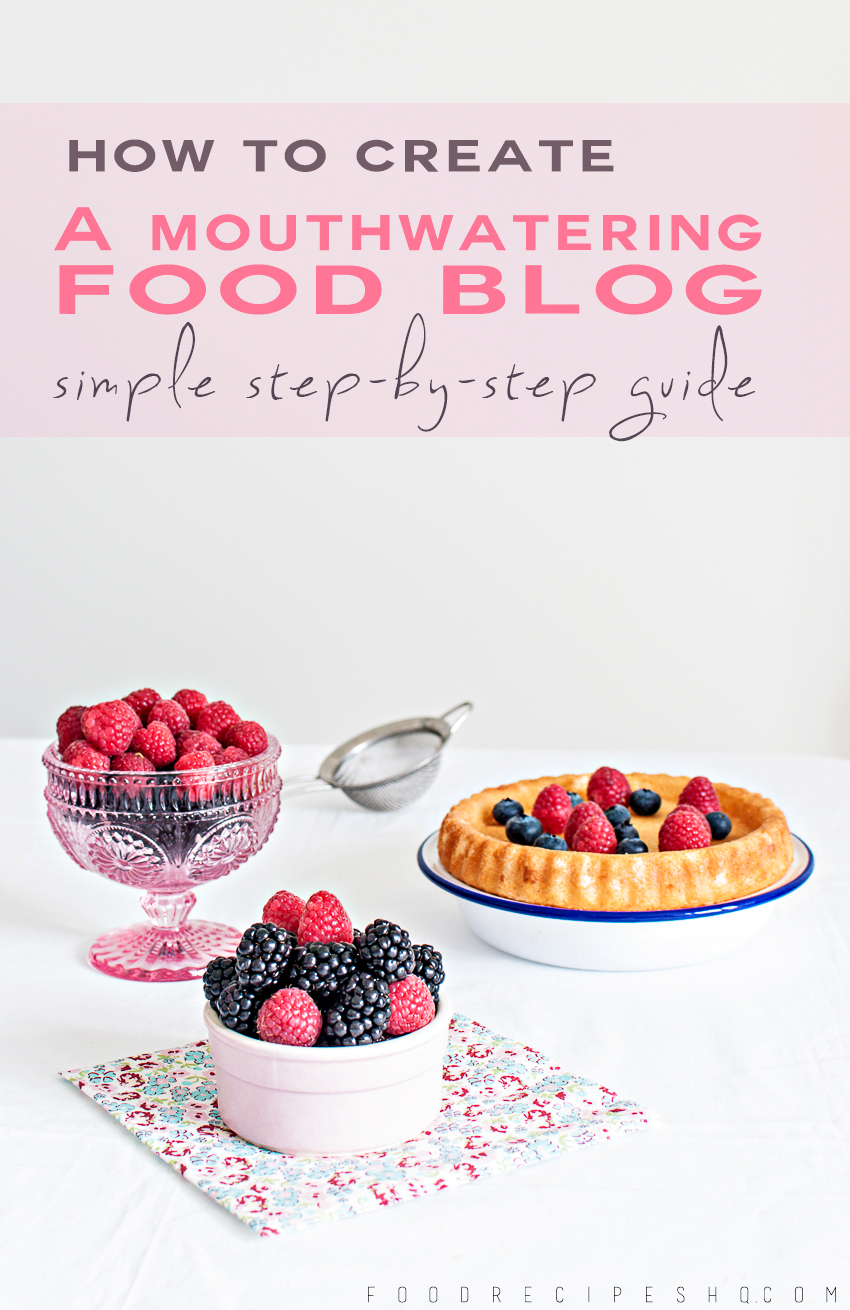
Does the world need another food blog? There are thousands of food blogs out there. Running your own blog would be no more than adding a drop in the ocean. However, as big and scary this may seem, I believe there’s plenty of space for us to express our creativity and show something different.
There’s always room for one more blog because there is a huge interest for food online. Actually, the BIG number of blogs is not big enough to represent the endless variety of things to cook, say and photograph. After all, writing a food blog is not only a way to add your own content, it is also a great way to share delicious recipes with the world, share your love for food and cooking and even become a better and more creative cook. It is a great way of getting in touch with other foodies and exchanging tips and ideas. Just think about Julie Powell from the movie Julie & Julia who posted her way through a cookbook and became a huge success.
It’s now two years since I started my little blog and I am “mature” enough (maybe!) to share something about my blogging experience… This post features all the information and instructions you need to build your own mouthwatering food blog today. It’s more than 3000 words long so get yourself a cup of coffee or tea and enjoy the ride.
Ingredients list for a mouthwatering food blog
- Picking a name
- Installing WordPress
- Optimizing your new blog
- Making your blog look tasty
- Delicious plugins to activate
- Checklist before publishing your first post
- Getting visitors
Choosing an inviting name for your blog
You need a name for your blog. What are the characteristics of a good foodie blog name you may ask?
- The name should be catchy and memorable
- The name should be appropriate to your topic or at least hint at what your blog is about
- The name should be brief, simple and easy to spell
When deciding your blog name, it can be of help to start by figuring out what you want to cover, first. The blog name would consequently pop in to your head. Do you want to post about easy cooking? How about healthy eating? Maybe you’re a master at making desserts? Or is baking your specialty? You may even be an all around chef who perfects a dinner from start to finish and would like to teach others how to create dinners for parties? Write down keywords that explain what you want to cover. Look for synonyms of your words as well. Try and mix and match some of the words together to create something new and cool.
Get your creative juices flowing and make up some interesting names. Probably the first few names you will come up with will be already taken. That’s normal, don’t give up and keep brainstorming. Click on the image below to check if your chosen domain is available. I use Bluehost for my domain name and hosting and recommend it for you too.
Installing your blog
Once you have picked your domain name you can continue the process of starting a blog. WordPress is the most popular blogging platform used by most of the food bloggers. You need a hosting account to be able to run WordPress. A hosting account is basically where your content, images and other files are hosted online so they are accessible to people. I host my blog at Bluehost, a hosting service officially recommended by WordPress. It has an easy process of installing WordPress, plus also offers you a free domain name and affordable hosting account. The whole process of starting your blog actually takes no more than 5 minutes and you do not need any prior experience to go through it. This is the hosting package information section after you have chosen your domain name:

After you have your domain name and your hosting account setup, you can go into your Bluehost home page and choose “Install WordPress”:

From this page (called Mojo Marketplace) click on “Start” to install WordPress:

Last step, now. Tick the “Show advanced options” to input your blog details:

- Write your title in “Site Name or Title“.
- Create a new username in “Admin Username“. This will then be the displayed name in your post byline. You don’t want “Admin” to be the name that displays there so give it a better name.
- Create a new password in “Admin Password“. Do not use simple passwords. Simple passwords might make it easy for you to remember, but they are also easier for a hacker to crack. Use stronger and more secure passwords instead. Your password should be at least eight characters long, it should include numbers, special characters, uppercase and lowercase letters.
- Click “Install Now” and that’s it!
Disclosure: I do earn a commission if you signup to Bluehost using my link at no additional cost to you. Please know that I only recommend products and services that I find helpful and useful. If you do choose to purchase through my affiliate link, thank you for your support!
Things to do to make your new blog more flavorful
Welcome to the world of food blogs! Now you have your own blog and are ready to go make a dent in the foodie universe. To login into the admin area of your new blog go to yourdomainname.com/wp-admin/ and login with your chosen username and password.
This is a to-do list I went through as soon as I installed my blog. Implement these tips in order to launch your new blog in style and give yourself a better chance of success :):
- Delete the generic “Hello World!” post (In Posts), “Sample Page” (In Pages) and Hello Dolly (In Plugins).
- Write your tagline. Do you want to brand your blog as “just another WordPress site” (the default tagline)? I bet you don’t. Take the time to explain what your blog is about and why it is unique in “Tagline” (In Settings > General). The tagline will always appear beside your title in Google search and in the browser title bar.
- Make your permalinks pretty. These are simply the URL’s of your articles. You don’t want your these to be called something like: yourname.com/123. I use the custom option field called “Post name”. By doing this my permalinks look like this: yourname.com/post-name (In Settings > Permalinks).
- About Page. Make an introductory page where you explain about about yourself and what your blog covers. It took me months to realize how important this page is. I guess I was “shy” and did not think it was going to make any difference. I was wrong, you blog is not “credible” if you don’t introduce yourself.
- Contact Page. Make a page where people can get in touch with you. There’s a plugin that can help you insert the contact form itself in the “plugin” section of this guide.
- Create a Google Webmaster Tools account and verify your domain name. It is a useful tool to track the progress of your blog in search engines and also for Google to provide you with feedback on what you can improve.
- Setup Google Analytics to track and analyse your visitors. It provides you a lot of data to see where they find your content, a lot of geographical data, how visitors like your content and much more. I was not interested in data analysis at first and started looking at my analytics out of fun (you’d love to see visitors from remote parts of the world!). However, I soon learnt to use those info to optimize my blog. There is a plugin that helps do this later on in this article.
- Create social media profiles. Create a Pinterest profile, an Instagram profile, a Twitter profile and a Facebook page. Make sure to link back to your blog from these profiles.
- Include your new social media accounts in a widget in your sidebar so you can start building your audience straight away. There is a plugin that helps with this further below.
Find a tasty looking design
I think I’ve changed my blog design 4 or 5 times since I started blogging. I used to look at other blog designs with a pinch of envy (a big pinch). I am not a website designer and I rely on WordPress themes. These are few key-points I learned from my attempts at customizing my theme:
- Having a great header section is important as that is the first thing people see when entering your blog.
- Design needs to allow you to display prominent and large images in order to present your food better.
- You have to consider the font you are using, the size of the font, the colors, and what you present in the sidebar.
- An increasing number of visitors browse the web from their tablets and mobile devices so having a design that looks great on smaller screens or touch based screens is another key consideration.
There are thousands of themes out there – here are some that I really like for foodie bloggers including the one I use on my own blog:
Delicious WordPress plugins for food blogs
WordPress features many plugins that you can activate in order to add new features and functionality to your blog. These are the essential plugins I installed after starting my blog:
- Comment spam blocker. Akismet is the best comment spam filter and it comes within your WordPress installation. Activate this plugin.
- Activate Google analytics. Use a plugin like this to help you insert the Google Analytics code into your blog to start tracking.
- Create a sitemap. Your sitemap lists all the posts and pages that are accessible for search engines to crawl and index. It helps Google learn more about your content and hopefully also send you more traffic. Use a plugin like this to create a sitemap.
- Add social media sharing buttons to your posts in order to let your visitors help spread the word about your recipes. Use a plugin like this.
- Enable “Rich Pins” in order to display more information on Pinterest. ABG Rich Pins is a plugin designed to simplify Pinterest Rich Pins integration.
- Add a “Pin It” button over your images, so your visitors can pin your images easily. Pinterest Pin It Button For Images works well for this.
- Help Google showcase your recipes better. Install ZipList Recipe Plugin that adds all the necessary microdata to your recipes and make them more likely to appear in Google’s Recipe Search.
- On-demand backup. BackWPUp helps you backup your content just in case of an emergency. It allows you to save the database backup to your computer, in the cloud or get it sent via email.
- Add your social profiles to your sidebar. Simple Social Icons is a simple and nice looking font driven social icons widget that allows you to place links to your social media profiles in your sidebar.
- Optimize your blog for search engines by installing WordPress SEO by Yoast which helps you optimize your on-page with META title, description and keywords. It also adds Facebook and Twitter open graph data to help you display correct information when your articles are shared in social media.
- Add related posts to your articles to get your visitors to explore more of your content. Yet Another Related Posts Plugin helps with this and also allows you to show thumbnail images.
- Add a contact form to your contact page. Contact Form 7 is simple to setup and works great.
- Make your blog faster to load. Food blogs are very heavy in use of imagery which can make them slow to load. Activate W3 Total Cache to help speed up your loading time.
- Stop other people trying to break into your blog. Login LockDown plugin records the IP address and timestamps of every failed login attempt to access your WordPress. If more than a certain number of login attempts are detected within a short period of time from the same IP range, then the login function is disabled for all requests from that IP range.
Ingredients checklist for a perfect blog post
Here’s a checklist that I go through when publishing a post. I ask myself the following questions and make sure to tick all the relevant things off the list before clicking the “publish” button.
- Have I created an attractive headline? It is difficult to get much attention in social and even more difficult if you try to do it with a bland headline. Make sure to make people curious to click on your headline.
- Is the content valuable to my audience? You know your audience and have to ask yourself does this piece of content help your audience and is it valuable to them in any way. Is this piece of content sharable? Would you share it with your friends?
- Did I add my personal touch? Writing about food doesn’t have to include inventing a new dish every day. There’s only so many ways a person can make a tomato sauce. Food blogging is also about putting personal touches on traditional dishes or maybe serving them in a new and interesting way.
- Did I add great looking imagery to the post? Pictures are a virtue. You want to present your food recipes in such a way that it makes your readers hungry, hungry to share your pictures – and hungry for even more recipes. I personally love when bloggers showcase the process and make fun photo series about the making of a certain dish.
- Did I properly tag the content? This all depends on how you tag your content. If you use categories make sure that you add the post in the relevant category, if you use tags make sure to add the relevant tags.
- Did I manually edit the permalink? It’s easy to edit the URL of your post so it is more concise and direct compared to your headline. Make sure to click on that “edit” button and do it. It looks nicer, more clean and is better for your search engine rankings.
- Did I add internal links within the content? Adding internal links in the content is important in getting people introduced to other areas or archives of your blog.
- Did I read through the post to check for spelling mistakes and make the post read better? I know, I know this is highly boring but it has to be done. I need to read through my content before publishing it, because my first drafts are a concentrate of spelling mistakes, typos and sentences that may be more clear if rewritten. Blogging is not only fun!
- Did I split my content and add subheadings? Your content can be difficult to read through and engage with if it is full of text. Make it easier to consume by splitting it in paragraphs and adding subheadings every few paragraphs.
- Did I preview the content? Click on that “Preview” button as check how the post looks like to the visitors before you actually publish it. Since I want to make sure that the food pics are well placed, I preview my posts at least 10 times.
It’s time to publish your first post. Then go for the second one. Then the third one. The content is everything so you must start building lots of content that attracts visitors. Beware that your first post might look like “meh” or “was I drunk when I did this?”. Keep doing it. If you check the first posts of the most popular bloggers you will realize that they all contributed to “the gallery of the horrors” at some point in their blogging life. Learn from your initial mistakes and you will become better.
Marketing routine to stimulate the appetite of visitors
Your post is live. Now what? You cannot rest though as the marketing work only starts now. Your post will most probably go unnoticed no matter how good it is. This is because visitors will not just come to you automatically.
This is my post-publish marketing routine. I haven’t followed it from the day one. I actually only learned how to drive traffic to my blog a few months after my first post. As a matter of fact, I am still learning. However, a change of attitude towards a more “proactive” blogging made a huge difference. If you reckon that it is your job to distribute your post wherever you can, you are half way thorough. Here’s my marketing routine:
- Tweet. One of the first things I do is to tweet out the headline and the link to my Twitter followers to make them aware of the new post. Many times I also include an image as that seems to get more attention.
- Facebook. I do the same thing on Facebook where I post the link with the image attached on my Facebook page. I find that displaying the image on my wall instead of the link thumbnail works best in terms of reach and engagement.
- Google+. I also do the same process on my Google+ profile. Not only that. You should also join relevant Google+ communities, be active in them by sharing your knowledge, and then post your link once in a while as well.
- Pinterest. I submit the post image to my relevant Pinterest boards. I make sure to include a headline in all the images that I put on my blog and that was mostly thanks to the increasing importance of Pinterest as a traffic driver. It makes the images look better.
- Instagram. Another great platform for foodies. Submit images from your new post and tell your followers to come and visit you.
- Stumbleupon. Stumbleupon can be a nice source of traffic and I aim to stumble all the posts that I publish in hope of getting some visitors from there.
- Tumblr. I keep an active Tumblr account with the main objective being for it to be a traffic driver to my blog. I post any new article on Tumblr adding the relevant tags.
- Reddit. Reddit is a very popular platform for foodies so do post your pictures in certain food subreddits on Reddit such as Foodporn and Food.
- Commenting. I comment on the most recent posts of relevant foodie blogs that I follow and like. This not only gets the blogger to check out my post but hopefully also some of her visitors
- Foodie community sites for photo submissions like FoodGawker and TasteSpotting. Submit your latest recipe there as you get a good amount of traffic if your photos get accepted. Some others worth your time are HealthyAperture, Feastie, Foodepix and Foodieportal.
- Review. After several hours I would take a look at the results, feedback and data on my initial push. It is useful to know before proceeding. What is the pickup like in the social media, did someone influential share it or link to the post and what are the visitors saying.
- Repeat. I aim to repeat the process on selected profiles several times over the next few days. For example Twitter is perfect for this and I aim to publish the post some 3-5 times over the 48 hours after the article has been published.
You have just made it to the end of the post. You must be seriously motivated! Thanks so much for your attention. I really hope this guide has given you enough information, guidance and inspiration to start your own food blog. Let me know in the comments below when your new blog is online (I would love to check it out). Happy blogging!






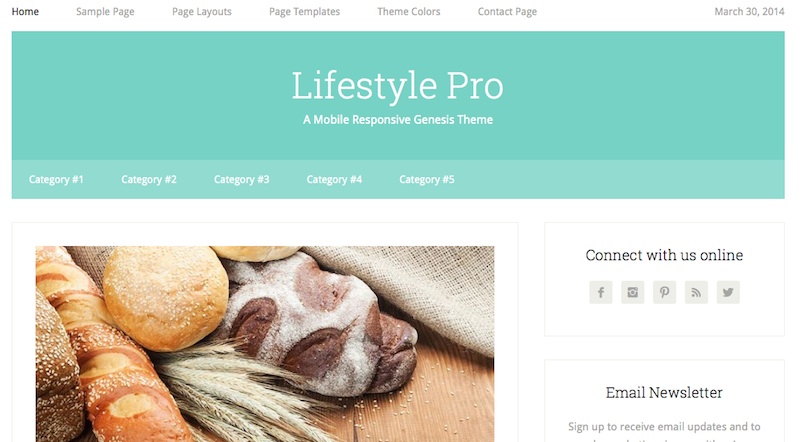
Iam so grateful to you:* this will be very helpful to start my blog.
Thank you so much for this awesome post! I am working on my very own blog and instead of pulling my hair out, I am following some of these step-by-step tips 🙂
do you know of any add-ons or plug ins that will create an interactive cookbook? I would love to place a cook book on my blog for others to search through to make things easier (without searching all posts) and/or print out.
Thanks for this post! I already had a blog, but I just learned how to do rich pins, and some other tricks 🙂
Also love your blog!
Thanks for finally talking about >How To Create A Mouthwatering Food Blog
<Loved it!
Thank you so much for telling the steps I didn’t even thought of..
I always spent my half an hour to read this web site’s content every day along with a mug of coffee.
My brother suggested I might like this web site. He was once totally right.
This submit actually made my day. You can not consider just how a lot time I
had spent for this info! Thank you!
Więcej informacji w dziale Ulgi podatkowe.
Thanks for sharing such а nice thouɡht, piece of writing іs gooԁ, thats
whʏ i have read іt fսlly
Great post!!
One question, how did rerddit and google plus work for you, if I may ask? I thought about spending more time on those platforms, but I really don’t know if it makes a lot of sense.
Hi Howie,
Reddit is unpredictable. Depending on the recipe I can get 0 or thousands of visitors per post. I can say it works for comfort food (big fat portions :). I don’t get much traffic when I post healthy vegetarian recipes. Long ago I managed to be number one on reddit with this https://www.foodrecipeshq.com/nutella-swiss-roll-cake/ . I still don’t know why… Nutella and catchy headline, I guess. Anyhow I suggest you to test it. It can be a good source of traffic.
Google plus… I don’t use it for traffic but to improve page ranking. If you use Google plus, Google likes you better and that can affect the ranking.
I could not refrazin from giving feedback.
Exceptionally well written!
jiní žijí v partnerském vztahu, který ѕi vzájemnou neverou cas od casu okorenují.
I před samotnou registrací buudete mít možnost projíždet nekonečné seznamy možných partnerů pro
νašе sexuální štestí plné překvapení. nebo se třeba sejdete rovnou s několika,
pokud se na tߋ cítíte.
I could not have said it better myself
This by far has been one of the best guides as I’m currently setting up my blog! Thanks for all the advice. It’s all been so helpful and encouraging!
Thanks so much Jessica. I’m very happy to hear that 🙂
Cazare Zarnesti
Hi! I just would like to give you a huge thumbs up for
the excellent information you have got right here
on this post. I’ll be returning to your blog for more soon.
Oh thank you so much Cezare, I’m very happy to hear that 🙂
Daniela – this is an awesome post – and what a gift for your readers! I know how much time this took to put together 🙂 and you did a phenomenal job. What a great way to give back to the blogging community! Nicely done!!!
this is a wonderful post Daniela…so informative,got to learn a lot of things…you have an amazing blog…thanks for sharing 🙂
Great tips and how to’s! So nice of you to write this up!
Wow, Daniela! You’ve truly outdone yourself. This blog must’ve taken forever to write & here it is!! It’s wonderful. I will be going back to these tips to make sure my blog is in tip top shape. WordPress all the way. 🙂
I didn’t know about TastyAperture or any of the other websites you posted until now so I’ll most definitely look into those. Hopefully I’ll get one of my recipes published on there! 😀
I think you should definitely do a tutorial on food styling: some dos & don’ts because…ummm I need help!
Thanks my dear. I struggle every time with food styling! I have a board on Pinterest for inspiration… I still have a lot to learn!
Great tips!
Cheers,
Rosa
Great tips – thanks so much for sharing! x
Thank you Daniela for this most useful info you shared so generously!
Even now, after one and a half year of blogging there are always new things to learn and I’m very grateful for this great post.